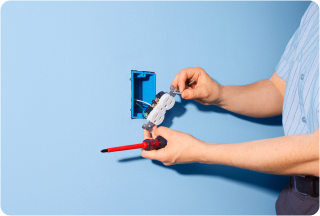Since they were introduced decades ago, in the 1970s, rates of accidental electrical injury have fallen drastically. But when you find a GFCI outlet not working, it can be a real nuisance. Fortunately, it’s usually easy to reset them.
What is a GFCI outlet?
GFCI outlets have a safety feature that prevents damaged wiring or appliances from causing fires or electrical shocks. These outlets monitor the electrical current for changes that could indicate the potential for injury or worse. If something interrupts the circuit— like, for example, an appliance that is plugged into a GFCI outlet and dropped into a bathtub brimming with water— the GFCI detects the change in outgoing current and automatically cuts the current.That interruption protects you from getting an electric shock.
How to reset a tripped GFCI outlet
When a GFCI outlet is not working, chances are it was tripped. There are several reasons a GFCI outlet might trip, including an internal short in the appliance you’re using, moisture in the GFCI outlet itself, dust or debris in the outlet or around the plug, or worn insulation on the plug. Fortunately, learning how to reset the outlet is straightforward.
- Unplug Appliances: Start by unplugging the appliance you were using, as well as any other appliances connected to the same circuit as the GFCI outlet.
- Identify the Buttons: Look carefully at the two small buttons on the front of the GFCI outlet. These are usually labeled TEST and RESET. The RESET button is typically red, while the TEST button is black. However, on older outlets, the lettering and coloring may be worn down, making it difficult to distinguish between the two.
- Press the RESET Button: To reset a GFCI outlet, press the RESET button. You should hear a click, indicating that the outlet has been reset. Your appliance should start working again.
- Consider Replacing the Outlet: If your GFCI outlet is older and the buttons are difficult to read or distinguish, you may want to replace the outlet to ensure it functions correctly.