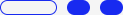Smart Home Trends Survey: 93% Own Devices, but 57% Worry About Data Privacy
Home technology has evolved dramatically over the past decade, with smart devices becoming increasingly commonplace in American households. From voice assistants to security systems, these technologies promise convenience, security, and efficiency – but do they deliver? And at what cost?